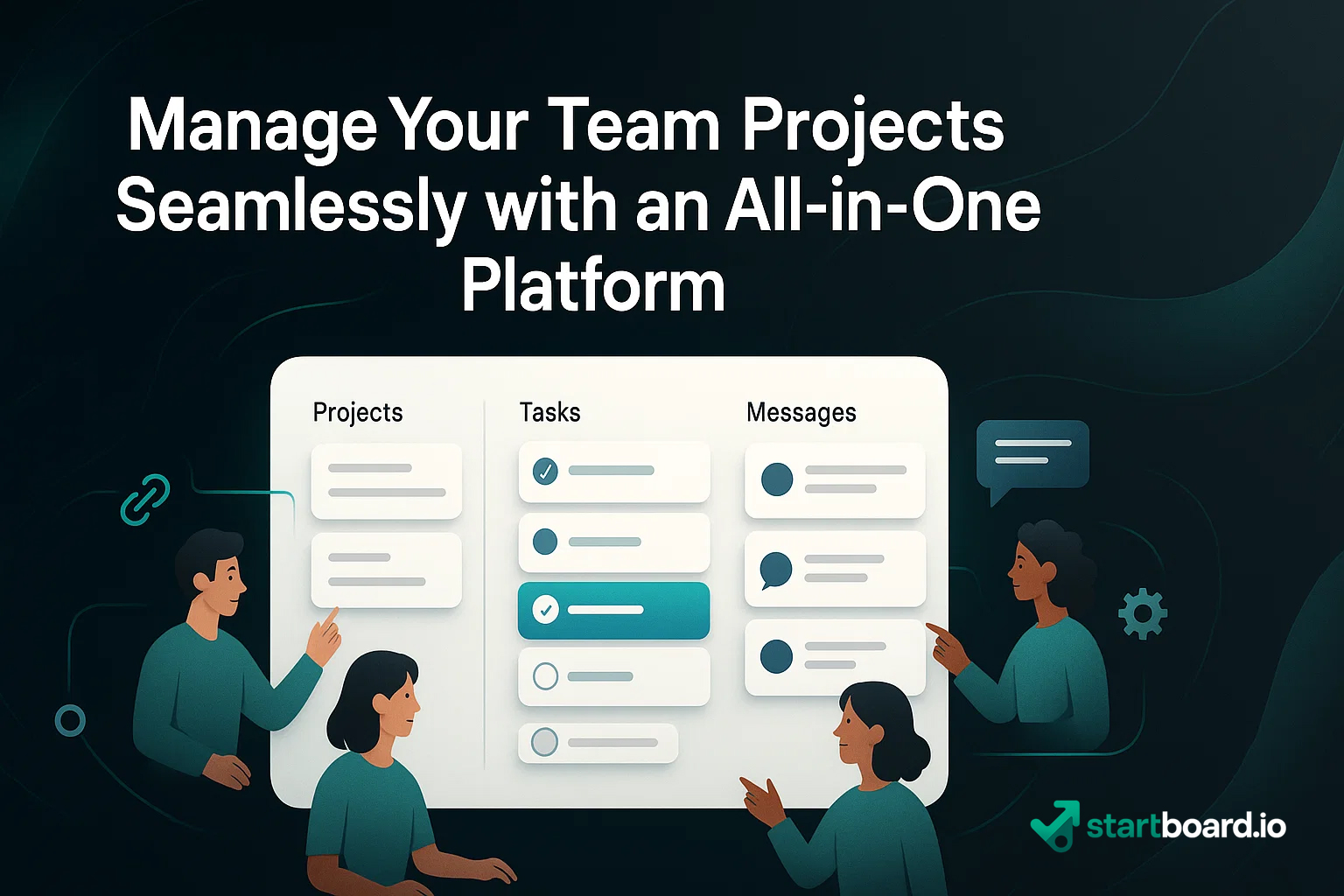Managing team projects can quickly become overwhelming when juggling multiple tools, scattered communications, and fragmented workflows.
An all-in-one project management software eliminates these headaches by centralizing every aspect of your team’s work—from planning and collaboration to tracking progress and automating tasks. In this article, discover how an integrated platform streamlines your processes, reduces friction, and empowers your team to achieve more together.
What Is an All-in-One Project Management Software?

An all-in-one project management software is a unified digital platform that brings every aspect of project planning, execution, and collaboration into a single, seamless environment. Instead of relying on a patchwork of disconnected apps for tasks, files, and communication, an all-in-one solution integrates everything your team needs in one place.
Core components typically include:
- Integrated dashboards: Centralize project data and KPIs for real-time visibility into timelines, workloads, and progress.
- Unified communication: Keep conversations, comments, and updates linked directly to tasks, eliminating scattered emails and lost context.
- Task automation: Automate repetitive processes such as status updates, reminders, and assignments to reduce manual effort and improve consistency.
By consolidating fragmented tools into a single platform, your team can collaborate more efficiently, reduce workflow friction, and ensure everyone is always on the same page.
Key Benefits of Using an All-in-One Solution
Switching to an all-in-one project management software unlocks a range of benefits that go far beyond simple convenience:

Improved collaboration
Centralizing tasks, files, and communication in one platform eliminates silos and empowers teams to work together more effectively. Everyone stays in sync, no matter where they are.
Time savings
Automated workflows and integrated dashboards streamline every step of project delivery—reducing manual effort and freeing up your team’s time for high-value work.
Resource optimization
Advanced resource management tools help you allocate workloads intelligently, avoid bottlenecks, and ensure every team member is working at maximum efficiency.
Real-time analytics
Comprehensive reporting and live dashboards give you instant insight into project status, deadlines, and team performance. Make data-driven decisions faster, with confidence.
Cost efficiency and scalability
By replacing multiple subscriptions with a single solution, you reduce overhead and scale your operations effortlessly as your team grows.
Step-by-Step Guide to Implementing the Software
Successfully adopting an all-in-one project management platform is a strategic process. Here’s how to ensure a smooth transition:
1. Assess your current workflows
Evaluate existing tools, identify bottlenecks, and clarify your team’s core needs. This groundwork is critical for effective change management.
2. Plan the integration process
Map out how the new software will connect with your current systems. Set up data migration, user roles, and permission structures for a seamless transition.
3. User onboarding and training
Provide hands-on training sessions and tailored onboarding materials. Engaged, well-prepared users are key to rapid adoption and long-term success.
4. Pilot and iterate
Start with a small team or project, gather feedback, and refine your processes before a company-wide rollout. This ensures buy-in and identifies any gaps early.
5. Monitor, support, and optimize
Track progress using built-in analytics, offer ongoing support, and continuously refine workflows for sustained improvement.
Advanced Features and Customizations
All-in-one project management platforms offer a suite of advanced capabilities designed for growing teams and complex projects:

Workflow automation
Automate repetitive tasks, approvals, and notifications using smart triggers and conditional logic—freeing up your team for higher-value work.
Role-based access and permission hierarchies
Assign specific permissions to users or teams, ensuring sensitive information is protected and every member only sees what’s relevant to their role.
Advanced analytics dashboards and data visualization
Visualize project progress, resource allocation, and key performance indicators in real time. Transform raw data into actionable insights with customizable, interactive dashboards.
These features make it easy to tailor the platform to your organization’s structure and evolving needs.